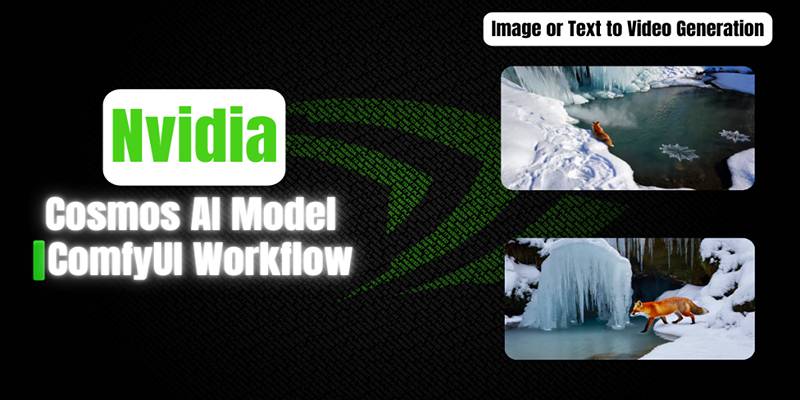MetaCLIP is an advanced AI model that helps machines understand images and text together. It is based on the powerful CLIP architecture developed by OpenAI, but MetaCLIP is fine-tuned and scaled for even better performance. This model is useful in tasks like image classification, image-to-text matching, content search, and more. If you're new to this tool or want to explore its full potential, this post will explain everything in a very simple way.
What is MetaCLIP?
MetaCLIP is a visual-language model that helps machines understand the connection between text and images. It was developed by Meta AI and is based on a contrastive learning method, where the model is trained to match text descriptions with the correct images and vice versa. This training allows the model to perform various tasks like image classification, caption generation, visual search, and more.
Unlike earlier models, MetaCLIP is designed for better performance at scale, and it works efficiently even with very large and diverse datasets. Its structure enables the model to perform high-quality multimodal reasoning, which is the ability to understand and combine data from different sources such as vision and language.
Why MetaCLIP is Useful
MetaCLIP has gained attention for its ability to improve how AI systems interact with the world through both text and images. It provides higher accuracy and flexibility, which is why it's becoming a preferred tool in many AI projects.
Key Advantages of MetaCLIP
Here are several reasons why developers and researchers are choosing MetaCLIP:
- Strong Visual-Language Alignment: Learns deep relationships between images and text.
- Improved Performance: Outperforms traditional CLIP models in multiple benchmarks.
- Open Source: Easy to access, modify, and integrate into different systems.
- Efficient Training: Designed to scale with larger datasets for real-world use.
Getting Started with MetaCLIP

Before using MetaCLIP, it's important to set up a development environment with the required tools and libraries. Most developers use Python with PyTorch and, in some cases, the Hugging Face Transformers library to simplify the workflow.
Prerequisites
To begin using MetaCLIP, the following tools and setups are recommended:
- Python version 3.8 or higher
- PyTorch (latest stable version)
- Transformers library (optional)
- PIL (Python Imaging Library)
- A GPU-enabled system for faster computation (optional but useful)
To install the core libraries, the following commands can be used:
pip install torch torchvision transformers pillow
This setup allows developers to download, load, and run MetaCLIP models on their local machines or cloud environments.
Loading MetaCLIP and Running It
Once the environment is ready, MetaCLIP can be loaded using code libraries like transformers from Hugging Face. Although CLIP inspires MetaCLIP, its functionality is quite similar when it comes to code usage.
Step-by-Step Process to Use MetaCLIP
Below is a simplified step-by-step explanation of how to use MetaCLIP in a Python project.
Step 1: Import Required Modules
from transformers import CLIPModel, CLIPProcessor
from PIL import Image
import torch
Step 2: Load the Pretrained Model
# Load a MetaCLIP-compatible processor
processor = CLIPProcessor.from_pretrained("facebook/metaclip-b32-400m")
# Load the corresponding pretrained MetaCLIP model
model = CLIPModel.from_pretrained("facebook/metaclip-b32-400m")
Step 3: Prepare Image and Text Input
image = Image.open("sample_image.jpg")
text = ["a dog", "a cat", "a bird"]
Step 4: Preprocess the Input
inputs = processor(text=text, images=image, return_tensors="pt", padding=True)
Step 5: Run the Model for Inference
outputs = model(**inputs)
logits_per_image = outputs.logits_per_image
probs = logits_per_image.softmax(dim=1)
print(probs)
These steps show how MetaCLIP calculates the similarity between an image and text labels, helping the model identify the most relevant description for a given image.
Common Use Cases of MetaCLIP
MetaCLIP has many real-world applications across industries such as e-commerce, healthcare, media, and entertainment.
Real-World Applications
Some common use cases include:
- Image Captioning: Automatically generates accurate text descriptions of images.
- Visual Search Engines: Allows users to search for images using keywords or phrases.
- Content Moderation: Helps identify inappropriate visual content based on textual cues.
- Medical Imaging: Assists in linking X-ray or MRI images to medical terminology.
Each of these use cases benefits from the ability of MetaCLIP to understand both text and images and match them intelligently.
Best Practices When Using MetaCLIP
To get the most accurate results from MetaCLIP, developers can follow a few simple best practices.
Tips for Better Performance
- Use High-Quality Images: The clarity of the image improves the model’s understanding.
- Choose Clear Text Prompts: Avoid overly complex sentences—simpler phrases often yield better results.
- Batch Processing: Group images and texts in batches for efficient computation.
- Test Different Phrases: Try multiple text variations to improve match accuracy.
Following these practices helps developers fine-tune results without having to retrain the entire model.
How MetaCLIP Differs from CLIP
While both MetaCLIP and OpenAI’s CLIP aim to connect images with text, there are a few important differences between the two.
Key Differences
- Dataset Quality: MetaCLIP is trained on more carefully filtered datasets for better reliability.
- Scalability: MetaCLIP performs better on larger-scale tasks and diverse image types.
- Performance: On many benchmarks, MetaCLIP shows improved accuracy and faster inference.
These differences make MetaCLIP a strong choice for enterprise-grade AI applications.
Future Scope of MetaCLIP

As the demand for multimodal AI continues to grow, models like MetaCLIP will become even more important. The ability to merge visual and language data opens new possibilities for advanced AI systems.
What Lies Ahead
- AI Assistants: Smarter tools that understand both pictures and commands.
- Education Tech: Interactive learning platforms using image-based questions.
- Media Analysis: Tools that auto-summarize or tag videos and images.
MetaCLIP is expected to lead many innovations in these areas.
Conclusion
MetaCLIP is a versatile and high-performance visual-language model that helps AI systems interpret and combine image and text data. For those looking to build smarter applications, using MetaCLIP can significantly enhance outcomes in tasks like captioning, search, and classification. By following a step-by-step approach—setting up the environment, preparing inputs, running inference, and applying best practices—developers can easily integrate MetaCLIP into their AI projects. With growing applications across industries and better performance than earlier models, MetaCLIP is shaping the future of multimodal artificial intelligence.