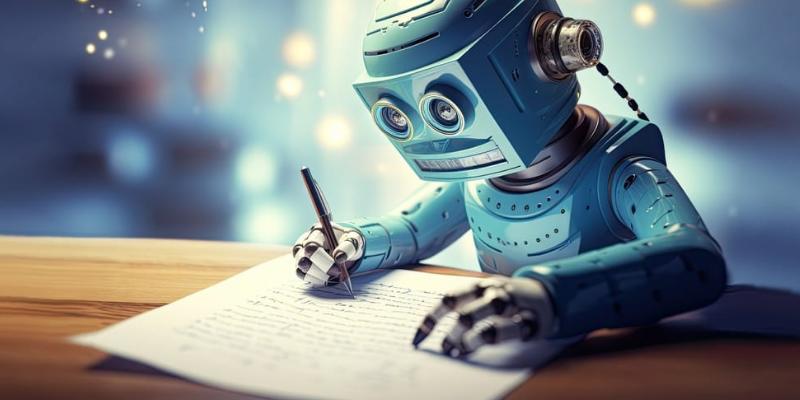Developers are not just looking for tools—they are looking for a coding experience that is fast, smooth, customizable, and reliable. With technology evolving at an unmatched pace, the modern developer’s toolkit must support collaboration, manage large codebases, and streamline workflows. A code editor, being the heart of this toolkit, plays a critical role in shaping how a programmer works and solves problems.
This post explores the top 5 code editors developers are vibing with, diving into why these editors stand out, how they support modern development needs, and what features continue to draw coders toward them. From beginners building their first website to teams creating full-stack applications, the editors listed here have proven to be the most trusted companions in the world of code.
1. Visual Studio Code (VS Code): Still the Reigning Champion
Visual Studio Code remains a favorite in 2025. Built and maintained by Microsoft, this free and open-source code editor continues to dominate thanks to its rich extension marketplace, fast performance, and strong community support.
Developers appreciate VS Code for its powerful built-in features combined with endless customization options. It supports most programming languages natively or via extensions and integrates smoothly with tools like Git, Docker, and Jupyter.
Key Benefits:
- IntelliSense for real-time code suggestions
- Built-in terminal and debugger
- Seamless Git integration
- Wide extension support
- Live Share for remote collaboration
Its lightweight nature, despite offering advanced IDE-like features, is one reason VS Code continues to be preferred by both frontend and backend developers.
2. JetBrains Fleet: The Future of Smart Coding
JetBrains Fleet, introduced as the next-generation code editor by the creators of IntelliJ IDEA, has gained major traction in 2025. Designed to deliver both lightweight editing and full IDE capabilities, Fleet supports a broad range of programming languages, frameworks, and cloud-based collaboration.
This editor brings a balance of simplicity and performance, appealing especially to teams that prioritize real-time collaboration and modular workflows. Developers find its cloud-connected environment especially helpful when working in distributed teams or managing complex microservices.
Highlights of JetBrains Fleet:
- Modular architecture (lightweight editor or full IDE)
- Built-in AI assistance for smarter coding
- Shared projects and pair-programming tools
- Deep language support with context-aware code analysis
Fleet reflects where modern coding is heading—toward smarter, connected, and context-aware development tools.
3. Sublime Text 4: Fast, Focused, and Reliable
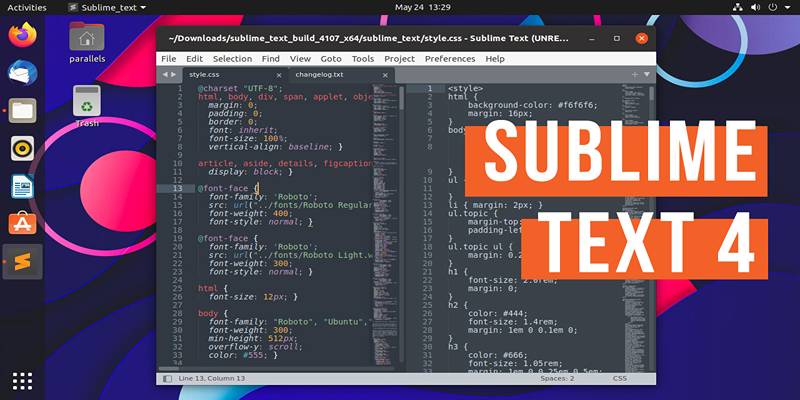
Despite newer tools entering the scene, Sublime Text 4 continues to be favored by developers who prioritize speed and simplicity. In 2025, its fast startup time and minimal interface remain unmatched, especially when working with massive files or switching between projects.
What sets Sublime apart is its consistency. It doesn't try to be everything—it simply focuses on delivering a clean, high-speed environment for writing and editing code. Developers who avoid distractions or unnecessary visual clutter often turn to Sublime Text.
Core Features Developers Enjoy:
- Lightning-fast startup and execution
- “Goto Anything” for rapid navigation
- Multi-caret editing for faster refactoring
- Project-wide search and replace
- Plugin ecosystem for expanding features
Sublime’s no-nonsense interface appeals to seasoned developers who want to write code without any friction.
4. Nova: A Native macOS Experience That Feels Right
For developers working exclusively on macOS, Nova by Panic has become a go-to choice in 2025. Designed from the ground up for Apple users, Nova combines aesthetic design with functional performance, catering especially to frontend developers and web designers.
Unlike editors who feel like cross-platform adaptations, Nova feels completely native. It integrates tightly with macOS features, supports Git, includes a built-in terminal, and delivers an incredibly polished user experience.
Why Developers Love Nova:
- Native macOS performance
- Visual themes that match Apple’s design
- Built-in tools for HTML, CSS, JS, PHP, and more
- Git, FTP/SFTP, and SSH support
- Extensions to expand capability
Nova is ideal for developers who value design harmony and responsiveness. While limited to macOS, it offers a focused environment that aligns with Apple's developer ecosystem.
5. Zed: Minimal, Collaborative, and Built for the Future
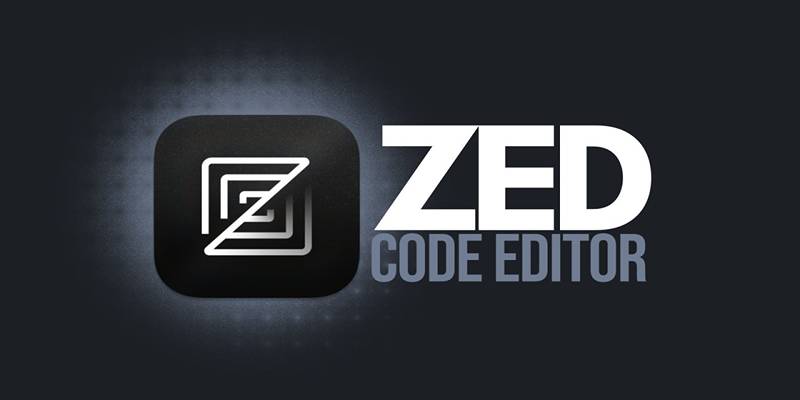
Zed is the most exciting new entry in the code editor space. Built by the team behind the now-retired Atom editor, Zed is built in Rust and designed for speed, real-time collaboration, and minimalist aesthetics.
What makes Zed special is its emphasis on multiplayer coding—making it easy to collaborate live with teammates, similar to editing a document in Google Docs. In 2025, as more developers work remotely, Zed is answering the call for fast, distraction-free coding with team-first features.
Features That Set Zed Apart:
- GPU-accelerated performance
- Real-time multiplayer collaboration
- Lightweight interface with zero distractions
- Smart language support for Rust, Go, TypeScript, and more
- Cross-platform support with Linux and macOS; Windows in beta
Developers who enjoy the sleekness of Sublime but want live collaboration features are increasingly switching to Zed.
How to Choose the Right Editor
While all five editors bring strong features to the table, choosing the right one depends on each developer’s style, goals, and workflow. Here's a breakdown to help make the decision easier:
- For maximum flexibility and extensions, Go with VS Code
- For team collaboration and smart tools, Try JetBrains Fleet
- For Mac-native coding needs, Pick Nova
- For minimalism and live team coding, Try Zed
Other things to consider:
- Project size and complexity
- System compatibility (macOS, Windows, Linux)
- Need for AI assistance or debugging tools
- Collaboration features for remote teams
With coding now spanning web, AI, backend, mobile, and even embedded systems, the right editor can become a developer’s most trusted ally.
Conclusion
In 2025, developers have an abundance of smart, efficient, and beautiful editors to choose from. Whether working solo or on a distributed team, the modern code editor must go beyond just syntax highlighting—it needs to offer real-time collaboration, deep language support, smooth performance, and customization. Visual Studio Code leads the list as the most versatile and widely used editor. JetBrains Fleet pushes the boundaries of intelligent coding and teamwork. Sublime Text 4 stays loyal to coders who want pure speed and simplicity. Nova makes macOS coding feel like second nature, and Zed introduces a bold new vision of multiplayer development.